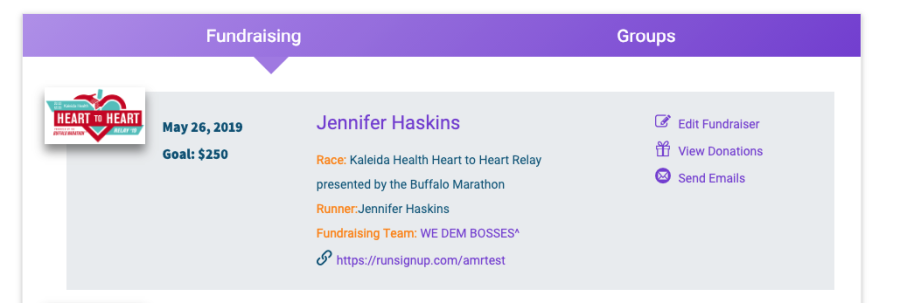Event Info
Date and Time:
Memorial Day Weekend - Sunday, May 26th, 2024
Location:
Buffalo Niagara Convention Center
153 Franklin Street
Buffalo, NY US 14202
Marathon Relay Team Information
Fees and Donations
1. Each team will pay a $100 team fee upon registering. The team captain will pay for the team and then the team members will register for free.
2. Each team is required to fundraise $1,000 for cardiac health by the Friday before the race. Each member of the team can raise a different amount of funds, as long as the team reaches $1,000.
Team Size and Run Distance
-
Each team must have at least two members and can have a maximum of four members
-
Each team member must signup individually under their team name OR the captain must create a new team.
-
Each 2-4 person will be required to run the segments of the marathon. Segments are 10kilometers, 10kilometers, 10kilometers, 12kilometers. If you only have two or three members then one member must run more than one segment.
Relay Exchanges
1. 278 Delaware Avenue
2. Washington between Exchange & Scott
3. Mid curve of intersection of Crescent with Amherst
Registration Instructions
Team Captains
- Each team must have a team captain that signs up, creates the team name, and pays the $100 team fee.
- Once the team captain signs up and creates the team, the team captain should send each team member an email or link for them to register. The team captain MUST give the team members the exact team name (and password if one was set) so the team member can select the correct team. If the team member doesn't select the exact team name and opts to create a new team, then that team member will be forced to pay the $100 team fee again. You don't want that!
- Team Captains can customize their own individual fundraising page as well as their team fundraising page by logging into their account here.
Team Members
- Once the team captain has created the team and sent the team name (and password if applicable) to the team member then the team member should begin to register here.
- When registering, make sure to 'Join a Team' and to select the team name.
- Fill out the form questions and then complete the setup of your individual fundraising page. Finish your registration and you're set!
Fundraising Tools and How to Customize Your Page
Now that you're signed up, you'll want to get access to your fundraising pages so you can customize them and send them to your friends and family. You can locate your fundraising page by:
- logging into your RunSignup account with the same email you registered with. Login here.
- Select your profile and then scroll down to where it shows your fundraising pages.

Scroll down to see your fundraising page. Once on this page, you can edit your page, view your donations and send emails to potential donors.