Events
Description
Pacers for Health Wellness Challenge
Golden Shoe Challenge Update
Thank you for supporting YOUR Foundation this PA Week through the PA Week Wellness Challenge! Around 300 PAs, PA students, and other supporters registered to participate and show how “PAs Go Beyond” this PA Week.
As part of the challenge, 28 PA program teams participated in the first-ever Golden Shoe Challenge competition. We’re pleased to announce the top 3 teams:
First place: Yale PA Online
Second place: Brenau University MPAS
Third place: University of Dubuque PA Program
Congratulations! The winning team from Yale PA Online will be featured on the PA Foundation’s website and social channels throughout the year and have bragging rights until the next PA Week Wellness Challenge.
How to Submit Challenge Results
How to submit your PA Week Wellness Challenge results! Follow these simple directions below on how you can submit your challenge results during PA Week (October 6 - 12).
Click on the Results tab at the top of the PA Week Wellness Challenge website:
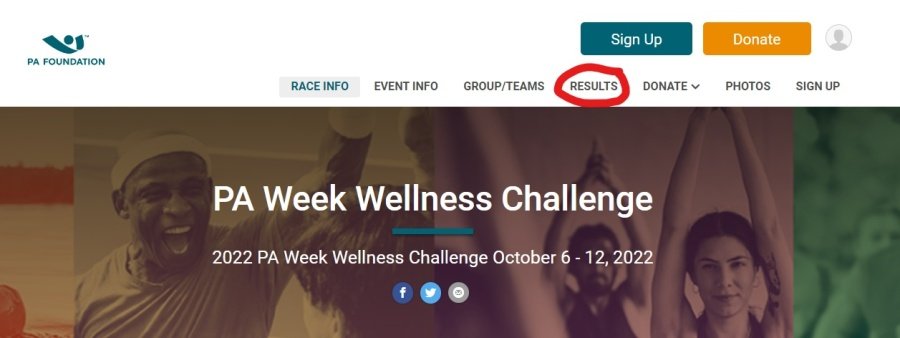
Once you are on the Results page click on the Submit Virtual Results button:
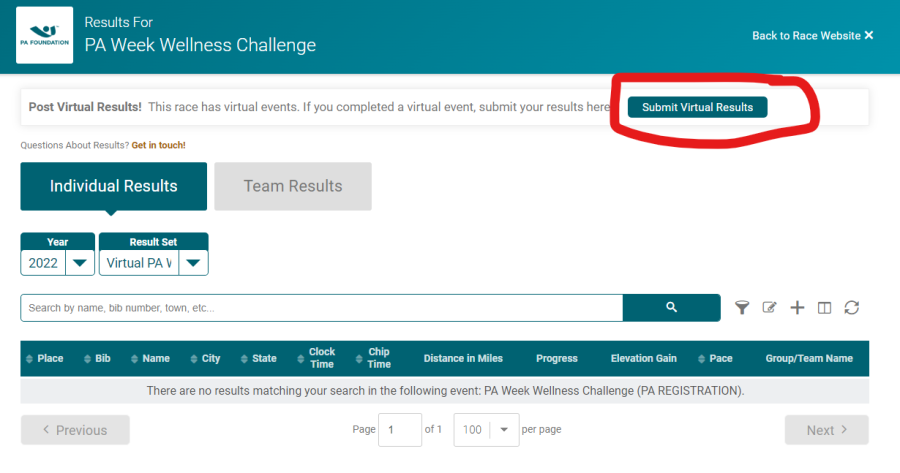
After clicking on the Submit Virtual Results button, you will be navigated to a page where you can look up your registration using either your first and last name OR your email address and date of birth:

Type in your name and/or your email and date of birth and click on the Lookup Registration button. You will be navigated to your registration (as seen below), click on the Log Activities button to submit your results:

You will be navigated to the Log Activities page. Here you can submit your activity results, and there are multiple activities you can choose from. Choose your activity by clicking on the dropdown bar labeled Activities. You can choose from activities such as running, walking, swimming, riding, paddling/rowing, and/or an activity of your choice (e.g., hiking, dancing, strength training, etc.). When you click on the activity you'd like to log, different features will pop up such as distance, time, or elevation gain. These will depend on the activity you chose.
For example, if Emily Hincher chose to log her daily walk, then distance, time, and elevation gain will pop up:

Once you have logged your activity, please click on the Submit Activity button and you will see a confirmation page like the one below:
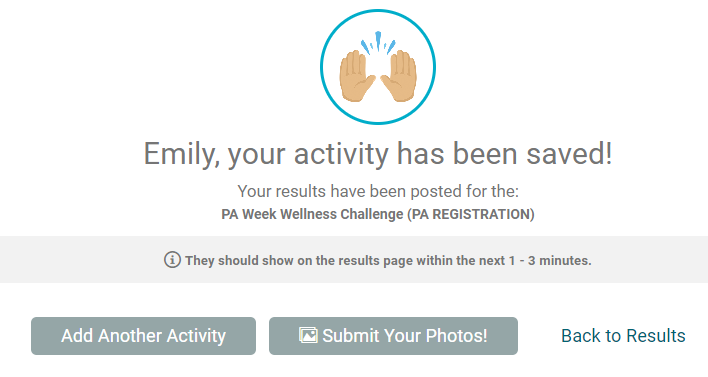
From here you can add another activity, upload a photo of your activity, or navigate back to the Results tab. Your activity will show up in 1 to 3 minutes after submission and if you are part of a team, your results will automatically be logged in your team's results.
Thank you for reading these directions, if you have further questions don't hesitate to reach out to the Race Director.
Race Website
Additional race information can be found at https://pa-foundation.org/annual-conference-activities/.
Race Contact Info
If you have any questions about this race, click the button below.
Place
Like this page and invite your friends on Facebook.


