Challenge Platform Overview
Introducing Virtual Challenges
What is a Virtual Challenge, and how is it different from a Virtual Run/Virtual Race?
A virtual run/race is typically a one goal activity. For example, completing a 5K race distance or walking 10 miles. A Challenge consists of multiple activities over time, with either an overall goal or a competition to complete the most of each activity. An explanation:
- The Race Director sets up the Challenge, where participants endeavor to reach a goal or compete with others over a period of time.
- The Challenge participant completes Activities over that set period of time. The activities can be whatever the race director determines: miles run, kilometers cycled, pushups completed, laps swum, etc. Activities can be submitted with or without a time, depending on the setup by the Race Director.
- The activities can be Tallied to show the total of the activities over time: miles run in 4 months, pushups done in a week, books read in a year, etc.
Examples of challenge-style events include:
- A "race" across the distance of a state over a month or months
- A training program with distances to complete each day to prepare a runner for their first 5K or half marathon
- A month-long pushup challenge to complete the same number of pushups each day as the date (1 pushup on June 1st, 2 on June 2nd, etc.)
- An incentive to complete one "good deed" per day for a school semester.
![]()
Virtual Challenge Features
These features are rolling out quickly. We will try to keep this page updated, but you can always find the latest updates to challenges here.
Jump to a Feature:
- Participant Submitted Results/Activities
- Fast Results Submission without Log In
- Activity Timeline
- Multiple Activity Tracking
- Challenge Goals
- Live Tracking Map
- Overall Totals for Events
Participant Submitted Results/Activities
Once Challenges setup their Enhanced Virtual Results, participants can submit their activities either from the main results page, an individual's results page, or from their RunSignup profile. Learn more about setting up virtual results for challenges from this crash course or via the Setup Guide.
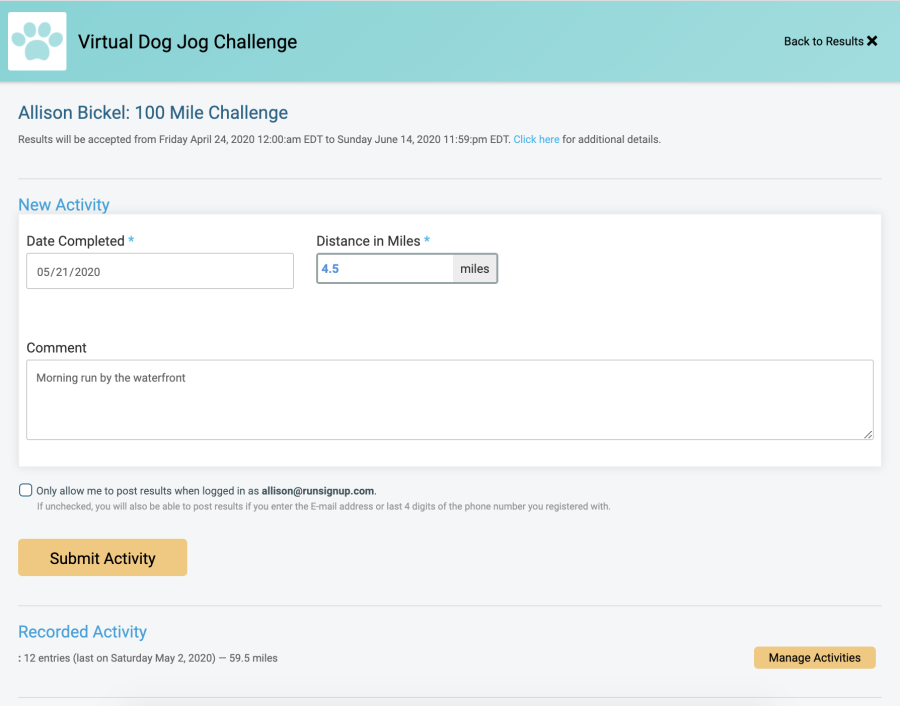
![]()
Fast Results Submission without Log-In
If allowed by the race (set when you enable virtual results at Race Day Tools >> Virtual/Challenge Results >> Configure Results >> Enable/Edit), participants can log their activities when logged in or by inputting either the email address or the last 4 digits of the phone number they used to sign up for the challenge. Learn more about results submission without login here.

![]()
Activity Timeline
Each participant has an individual results page, with an Activity Timeline showing all their logged activities over time, providing a sense of accomplishment and a quick place for participants to check that all their activities have been logged. Learn more about the Activity Timeline here.
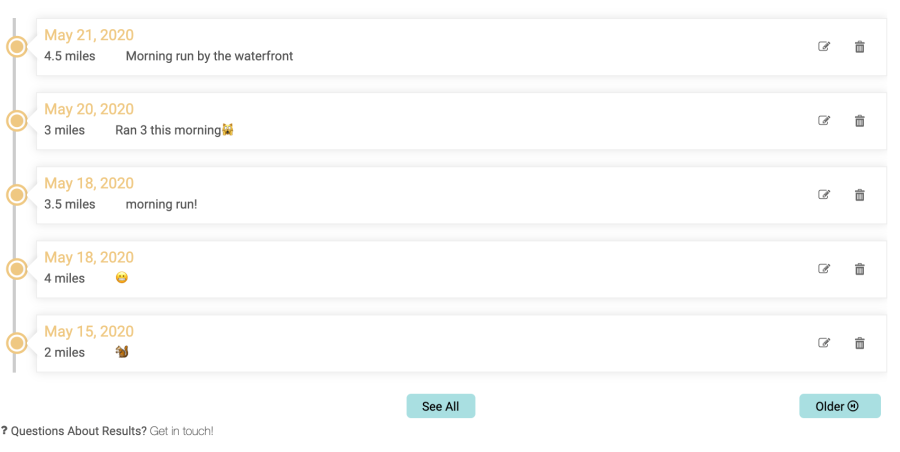
![]()
Multiple Activity Tracking
Challenges can be single-activity (for example, a challenge to complete 100 miles of running in a month), or they can be multiple-activity (a gym challenge logging with miles biked, pull-ups completed, and minutes of plank hold). Race directors can setup the challenge with one of the default activity types (currently run, ride, swim, walk, ski, paddle/row), or use a custom activity for anything else (push-ups or books read). Each activity can have a different type of tally - such as miles, laps, etc., as well as an option to require or allow a time. Learn more about tracking multiple activities here.
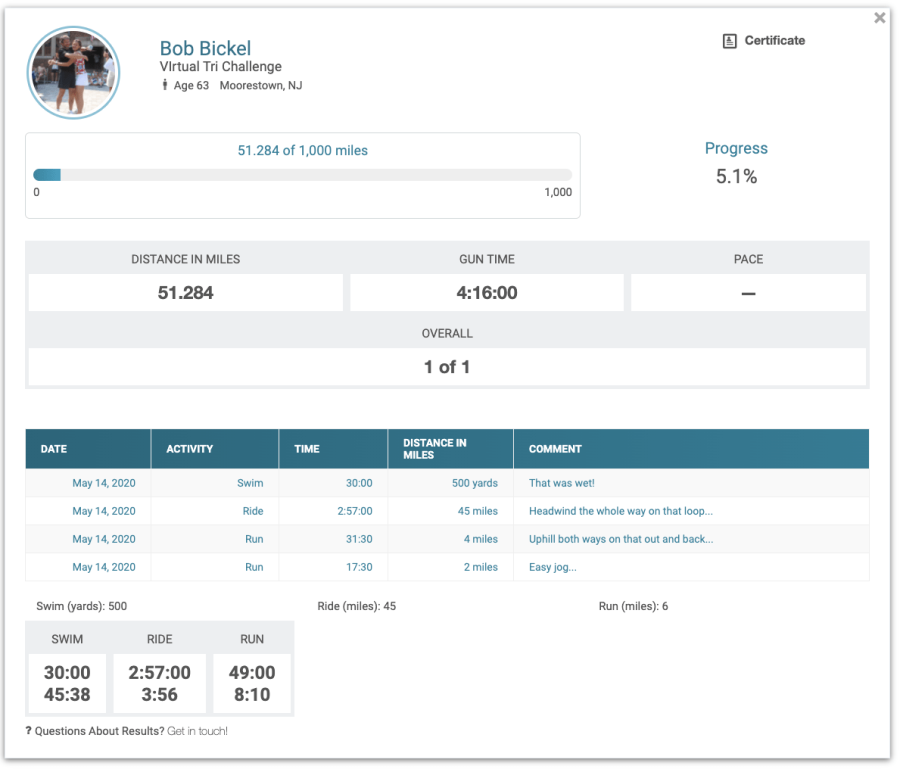
![]()
Challenge Goals
Goals can be set at either the race level (for example, when the challenge is to complete 100 miles in a month), or by individual participants (for example, when the challenge is to complete as many miles as possible in a week). When a goal is set, each participant's individual results page will include a progress bar to show how close they are to achieving their goal. Learn more about Challenge Goals here.
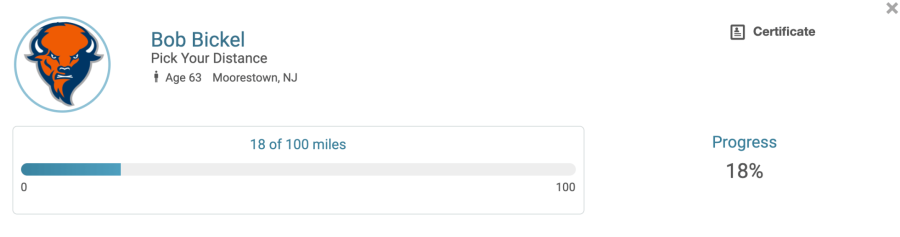
![]()
Milestones and Badges
Milestones are intermediate goals you can set along the way to the ultimate goal, and badges are the virtual reward for reaching each of those milestones. Use milestones every 20 miles or for each new state someone "arrives" in to provide continual motivation and inspiration to continue. Learn more about milestones and badges here.
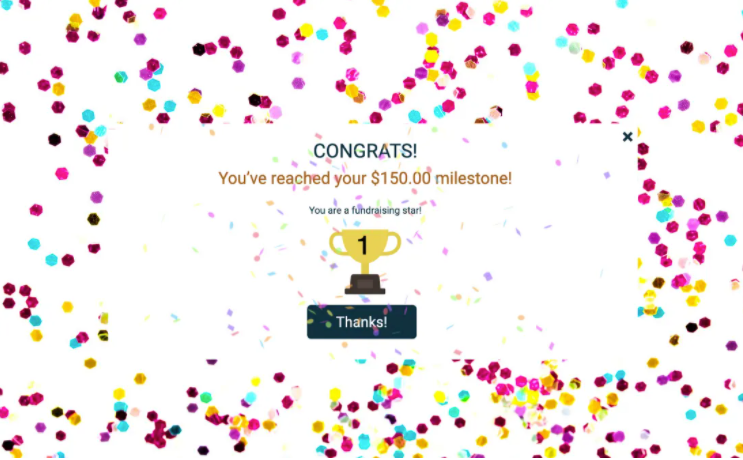
![]()
Live Map Tracking
Challenges that include a virtual distance traveled (like across or around a state, or from one city to another) can include a live tracking map to show the real time progress of participants - and allow them to track the progress of their friends. Learn more about Live Map Tracking here.
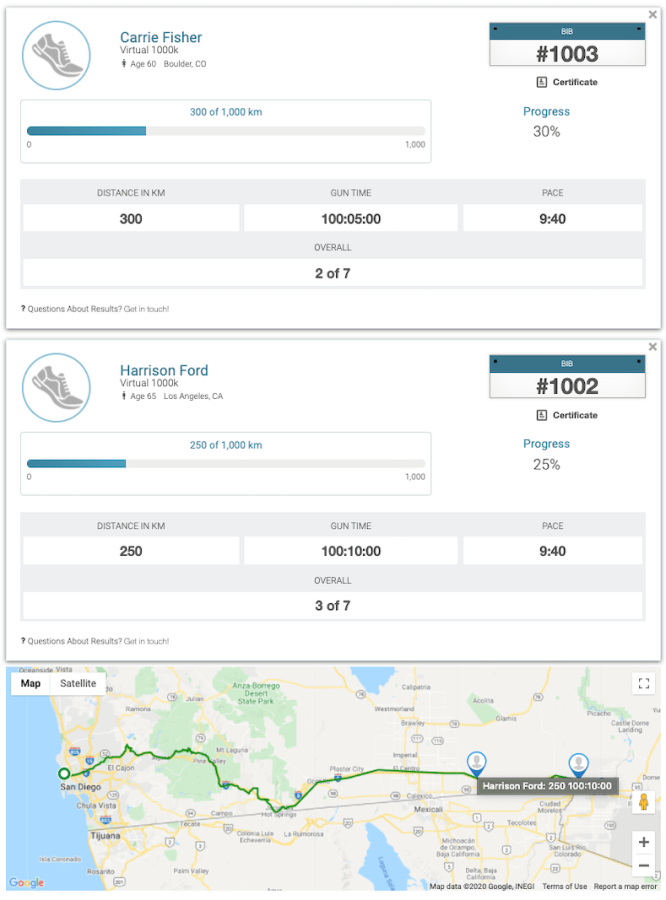
![]()
Elevation Tracking
Some events, particularly mountain running and biking events, base their challenge on total elevation covered instead of total miles traversed. Learn more about the setup for including Elevation Tracking in your Challenge here.
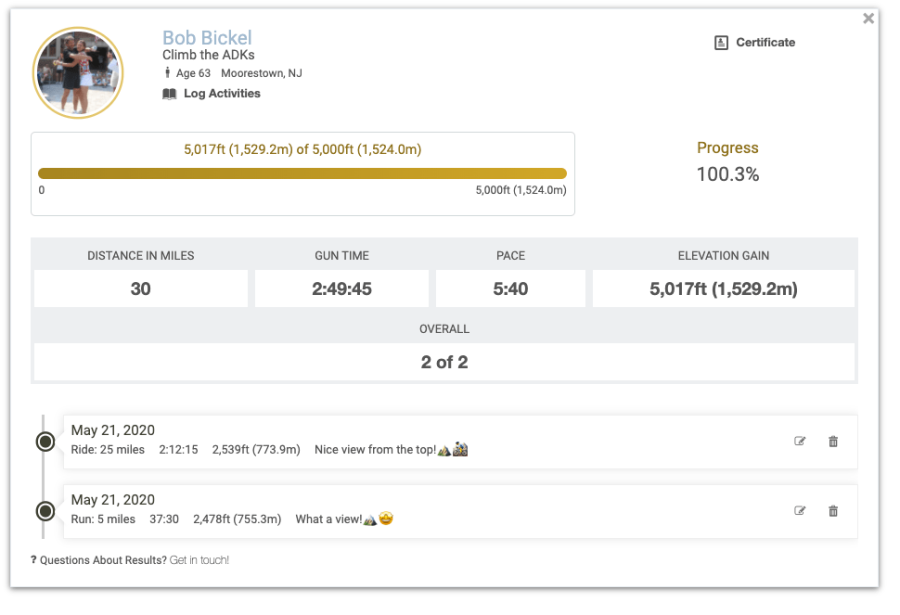
![]()
Overall Totals for Event
Overall totals allow the race to add a section on the cover page tallying all of the activities your participants have done collectively. To add a tally to your cover page, just add a Data Component and select the Virtual Challenge Tally/Total. Learn more about Virtual Challenge Tally/Totals here.



