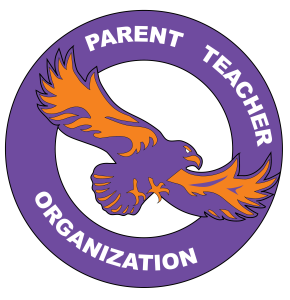Editing Profiles
You might have noticed that the fundraising portion of your Hawk Walk sign up is located in a different part than your registration details. You are able to edit each of them to control what is seen online.
You start by logging into RunSignUp. Click on the icon in the upper right hand portion of the screen and Select Profile. 
A lot of you probably have more than one person on your RunSignUp Account. You can select which profile to edit:

This will bring up the two portions of the registration. Clicking the link in the red box below edits the details that will be seen on the results. We will also use this to populate the student's name on the bib.
Clicking on the link in the green box below, will edit the details of the fundraising portion. This will be what is seen by the people who go to this fundraising page to donate.
Both pages contain an option to hide the profile from public lists. Hiding the profile in Fundraising will remove the student's name from fundraising leaderboards. Hiding the profile in the registration will remove the student from the public facing results. 
If you have questions on how best to manage this, email Tim from Runners Roost.