How to Create a Team
Here are the steps to create a team!
1. Click on "Register Today" on the top left of the home page.
2. Begin by completing the first two pages with the information of whomever you are registering. To register multiple people, select "Add Another Registrant" as many times as you need; each person will be added to the team you create.
3. During this process, you will reach the page shown in the image below.

4. Click on the toggle switch under "Create a Team"
5. Fill out the information including Team Name and Team Goal. Feel free to share your story and let us know how you are connected to Believe In Tomorrow!
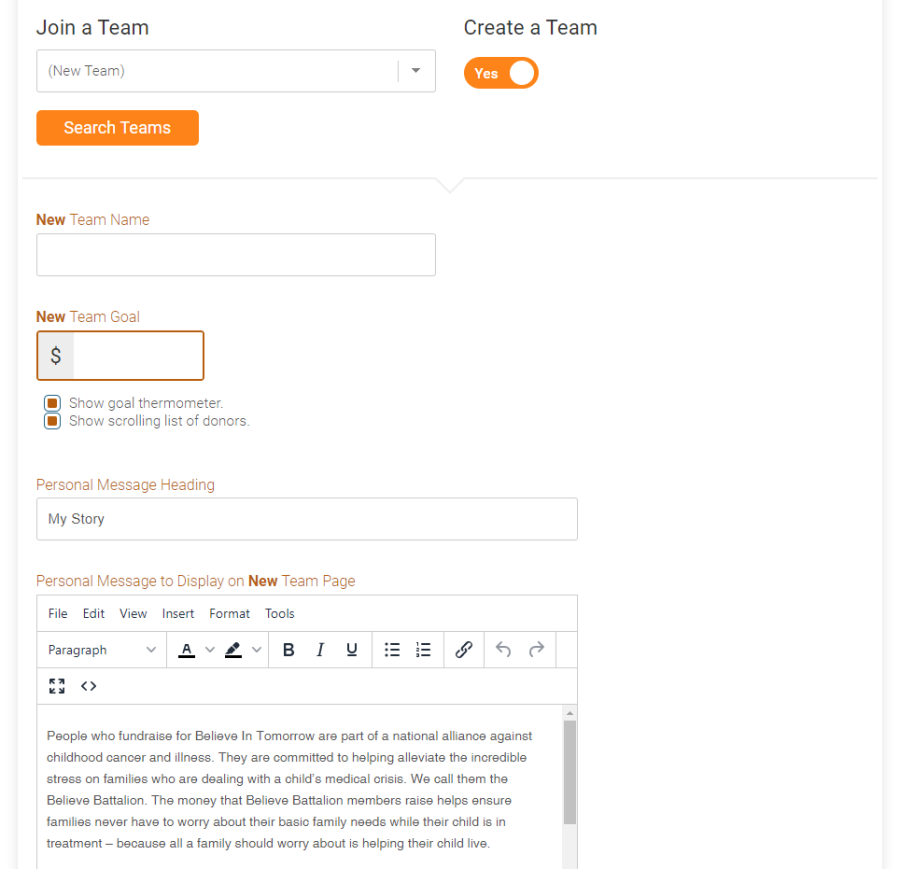
6. If you wish to make a donation, you may do so while on this page.
7. Click continue and finish your registration.
8. Once registered, your new team will be available for your friends and family to join in the drop-down menu under "Join a Team" during their registration process!
