Hybrid Race Settings
So you're going hybrid. Now what? Review our best practices for setting up your hybrid race on RunSignup.
Flexible Participant Management
Flexible participant management options are how you make runners feel comfortable and confident registering now.
Flexible options to consider include:
- Event Transfers. Let participants switch between the virtual event and in-person event (depending on any in-person cap). This gives participants confidence that they can register - but if they no longer feel comfortable in-person by race week, they'll be able to easily opt to go virtual.
- Deferrals or Refunds. Most races aren't able to freely allow refunds, but some will opt to allow them up to a set date to get earlier commitments. You may also want a cutoff date for deferrals, but generally, they provide a guarantee of a race *sometime*.
- Race Transfers. Like deferrals, a race transfer option ensures that the money a registrant pays will go towards a race eventually, even if they can no longer run this race.
Setup: The 99% Rule:
For 99% of hybrid races, the best option is to set up your virtual options and live options as separate events*. This will allow you to have different settings to accommodate the very different needs of virtual vs. live.
*In RunSignup, the "Event" is defined as a single competition, like a 5K or a 10K or a virtual marathon. The "Race" is the overarching entity that contains all events, like the Houston Neighborhood 5K & 10K.
For example, a Hybrid 5K & 10K would be setup in the wizard with:
- Live/In-Person 5K
- Virtual 5K
- Live/In-Person 10K
- Virtual 10K
-> Keep the dates straight
If you have an in-person event on a specific date, but a virtual option that's open for longer, use the Custom Date setting to highlight only the day of the in-person event. Race -> Race Website -> Misc Settings
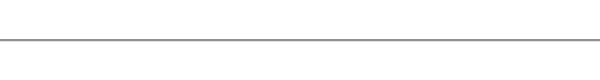
What Settings to Keep Separate
These are settings that should be set on the event level, meaning that you want to set up different options for these features for the live event than you do for the virtual event.
- Event Specific Confirmation Email (Race -> Notifications -> Event Specific Confirmation Email). Use these to clearly communicate specific details about each event type - like how to submit virtual times or where to pickup your shirt.
- Registration Follow-Up Emails (Email Marketing -> Automated Emails -> Registration Followup). Similar to the confirmation emails, use these to communicate race details that are specific to in-person or virtual.
- Corrals (RaceDay Tools -> Corrals -> Set Up Corrals). Corrals are most often used to create waves for socially distant starts, but may not be needed for your virtual event.
- Shipping Features (Registration -> Shipping and Participants -> Participant Management -> Shipping Management Settings). If you are shipping swag to virtual participants but maintaining pickup for the in-person event, it is crucial that you collect verified shipping addresses for the virtual event.
- Results Sets. Keep a separate results set for EACH event and do not combine virtual and in-person results. Maintain separate leaderboards for the live race and virtual participants.
- Finisher Certificates (RaceDay Tools -> Results -> Customize Finisher Certificates).
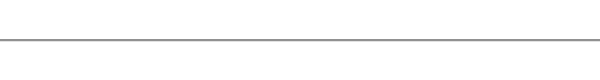
What You Can Combine
These are features that can cross between your events to make the dueling event types feel like a cohesive experience.
- Photos (Photos -> Setup). Allow (and encourage) participant photo uploads to create a hub where in-person and virtual participants can share their race day(s).
- Social Teams (Participants -> Groups/Teams -> Setup. Allow participants to join the same team regardless of their event type. The more the merrier! Your registrants are a great marketing source, and allowing them to join teams across events encourages participants to invite friends and family who may be out of town or otherwise unlikely to join. *If you are using teams for team results (instead of strictly social teams), keep teams event-specific.
- Referrals and Swag Rewards (Promotion -> Referral Tracking -> Setup). Like with teams, referral programs turn your participants into ambassadors for your race - make it easy for them to refer participants all over the country.
- Fundraising. Regardless of the event type, center your race around your cause. Make fundraising a collective goal!
- Contests! If you do any photo or costume contests, design them such that everyone can participate - the goal is to make both virtual and in-person participants feel like a part of the event.
- Hashtags. Similarly, hashtags are a simple way to unify your participants in different events and encourage the sharing of different race experiences.

