Submitting Race Results
HOW DO I SUBMIT VIRTUAL RESULTS?
1. Login to your RunSignup Account via the profile icon at the top right of the RunSignup website.

2. Navigate to your profile via the menu under the profile icon.
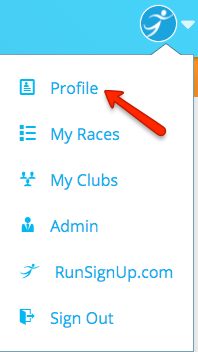
3. Scroll down to "Upcoming Races" and click on "Submit Virtual Results".

4. Submit Results on the results page like this one:
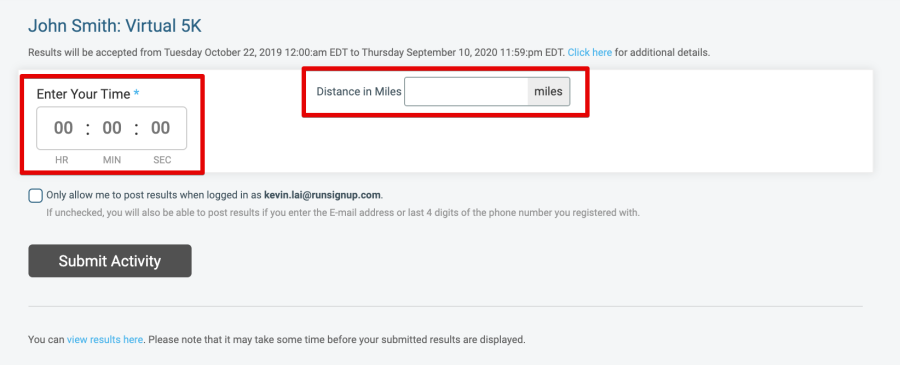
Alternative locations for submitting results online:
If virtual results are enabled, you will also find links to submit them by navigating to your profile and selecting "Manage Registration", or by navigating to the Results tab on the race website.
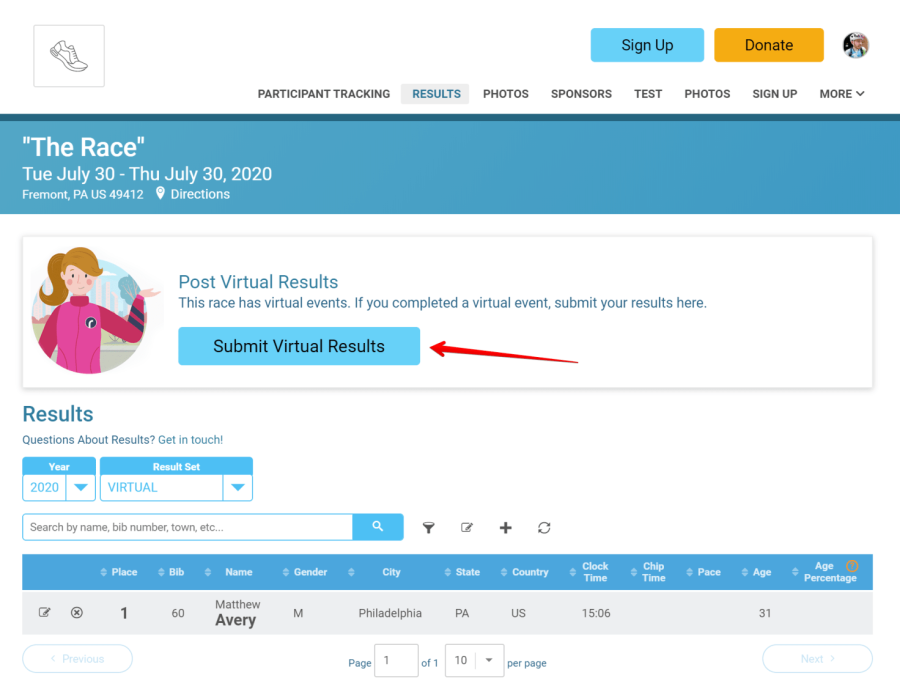
Click the icon below to download the attached PDF.

