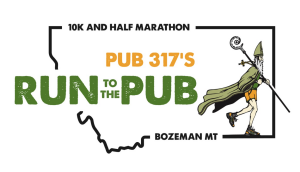FAQ
When & Where is Packet Pickup?
Bib pickup is located at AC HOTEL DOWNTOWN 📍110 N Tracy Ave, Bozeman, MT 59715.
> Friday 3/13 from 10:00 AM - 7:00 PM
> Race day from 8:15 AM - 9:15 AM
Can I transfer to a different event?
Yes! Log in to your RunSignup account and you will find your registration under your Upcoming Races section of your Profile. Click on Manage Registration, and then Transfer Event to start the process. There may be a charge if you transfer to an event that costs more than the original event. For full details please checkout the walkthrough in this help guide: https://help.runsignup.com/support/solutions/articles/17000062922-transfer-to-another-event
Can I transfer my registration to someone else?
Yes! Log in to your RunSignup account and you will find your registration under your Upcoming Races section of your Profile. Click on Manage Registration and then Transfer to Someone Else to start the process. This can be done as a gift or for a refund. For full details please checkout the walkthrough in this help guide: https://help.runsignup.com/support/solutions/articles/17000062921-transfer-to-another-runner
Can I change my shirt size?
Yes! Log in to your RunSignup account and you will find your registration under your Upcoming Races section of your Profile. Click on Manage Registration and then Giveaway to start the process. Make the new selection and then complete the transaction to save the changes. For full details please checkout the walkthrough in this help guide: https://help.runsignup.com/support/solutions/articles/17000062913-update-t-shirt-giveaway
Can I get a refund?
Refunds are not offered, unless you purchased RegShield Race Insurance when you completed your registration. If you need to request a refund through RegShield, you may do so by selecting “File A Refund Request” at the bottom of your RegShield confirmation email. Please note, RTTP does not manage any refund requests.