Custom Content Display
Arrange Your Website
For custom content display, navigate to race -> race page -> custom content display. This is where you can determine the organizational flow of your website:
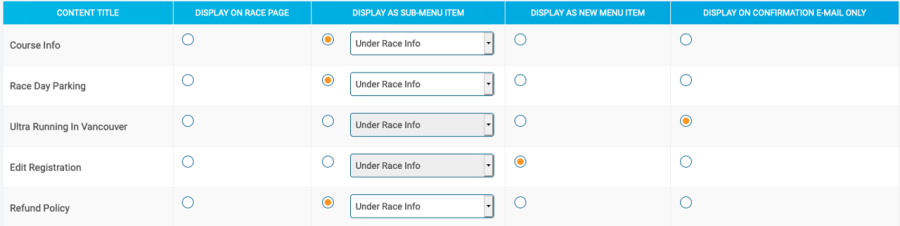
Each piece of content has four options:
- Display directly on the main Race Page
- Display as a submenu item below a main menu item
- Display as it's own menu item
- Don't display on website (for confirmation email only)
Once you set the display options, you can further customize the menu by going to race -> race page -> menu order. From here, you can:
- Click and Drag
- Reorder Sub Navigation
- Hide sections entirely, or only show them in Draft Mode
Custom Content Display Deep Dive
Need more? As always, we have a lot of resources for that. Here are your go-to's when you're arranging your custom content:

