HOW DO I SUBMIT VIRTUAL RESULTS?
Problem:
How do I submit results for my virtual race?
Submit Virtual Results
Not all virtual races use our virtual results platform. Check your race communications so see if there is an alternative method for reporting results.
If your race has virtual results enabled, there will be a few options for submitting your results:
Submit Results Online
Submit results via your account:
1. Login to your RunSignup Account via the profile icon at the top right of the RunSignup website.

2. Navigate to your profile via the menu under the profile icon.
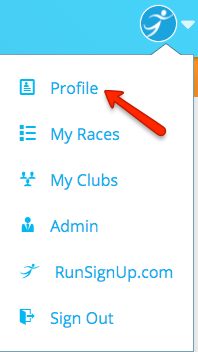
3. Scroll down to "Upcoming Races" and click on "Submit Virtual Results".

4. Submit Results on the results page like this one:
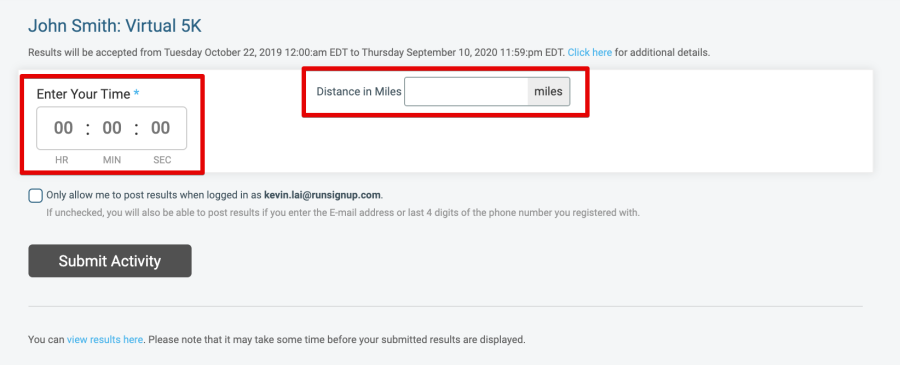
Alternative locations for submitting results online:
If virtual results are enabled, you will also find links to submit them by navigating to your profile and selecting "Manage Registration", or by navigating to the Results tab on the race website.

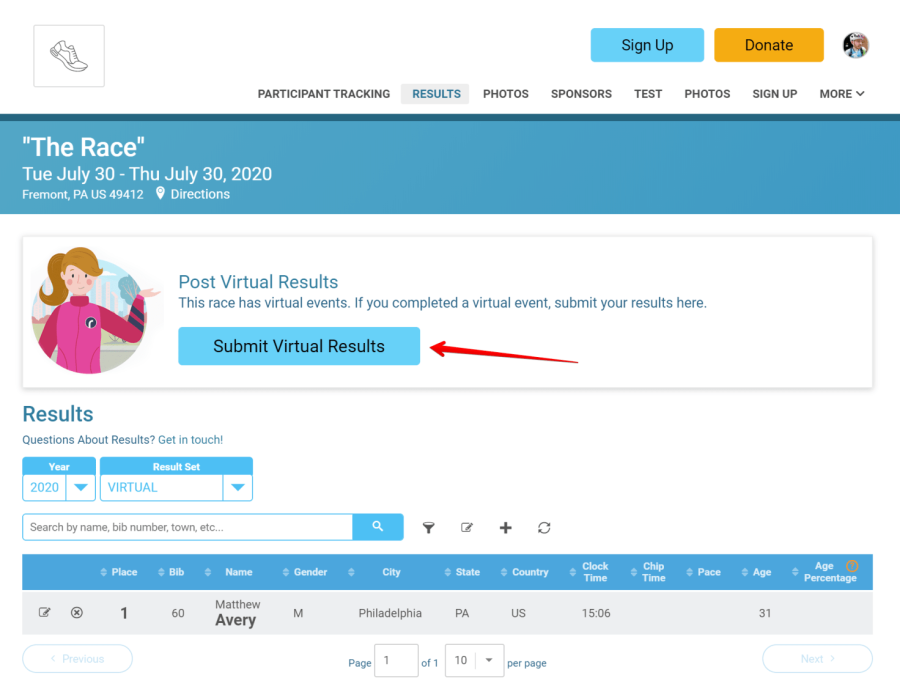
Submit Results via Email
Remember, not all virtual races have RunSignup Virtual Results enabled. Additionally, some races will enable email, as described below, but not text.
Opt-In to Email or Text
- Option 1: During registration or event transfer, you will be given a screen that looks like the one below, allowing you to opt-in for email or text results.
- Option 2: If you are transferred to the virtual event by the race director, you can reach the opt-in page by signing into RunSignup and navigating to your profile (as above), selecting "Manage Registration", and clicking on the tab for "Virtual Race".

Follow the Email Instructions:
1. If you opt-in for email notifications, you will receive an email, separate from your confirmation, that contains a link with details for submitting your results.

2. You will then receive and email with a a direct link to post your results.

Submit Results via Text
Remember, not all virtual races have RunSignup Virtual Results enabled. Additionally, some races will enable email, as described above, but not text.
Opt-In to Email or Text
- Option 1: During registration or event transfer, you will be given a screen that looks like the one below, allowing you to opt-in for email or text results.
- Option 2: If you are transferred to the virtual event by the race director, you can reach the opt-in page by signing into RunSignup and navigating to your profile (as above), selecting "Manage Registration", and clicking on the tab for "Virtual Race".

Follow the Text Instructions:
1. Once the opt-in is complete, you will receive a message (email or text) with a URL providing details and instructions for submitting your results, as well as an unsubscribe option.

2. You will receive another message with the keyword, bib number, and format for emailing or texting your results.

3. To submit your results, reply to the text message or email with the Keyword, your bib number, and your finish time. If successful, you will receive a confirmation that your tie has been submitted.


