WEEK 2: DISTANCE CHALLENGE
Overview
This week, we want to see how far you can go! Log your individual miles, and we'll score you as a team - the team who has the most average miles per registered runner is the winner this week. Requirements:
- Each runner should report their daily miles (if they have any) each day of Week 2, between Saturday, July 18 (12:00am) - Friday, July 24 (11:59pm), 2020. PLEASE TRY TO REPORT ON THE SAME DAY THAT YOU RUN. If you forget one day, you can submit later, but in the spirit of fairness, try to stay up to date. If you run twice in a day, you can add it together for one submission or enter them as separate runs.
- At the end of the week, the total miles for the club will be added up and divided by the total number of runners registered for your club. Be encouraging and supportive of your teammates!
- Run reporting will be done on the honor system. However, we reserve the right to ask for verification (watch or app GPS file, treadmill data, etc) if there are any questions about a result, so please keep some sort of tracking. If you do anything crazy like run 100 miles, please save us from asking and just email us the verification at phillymayorscup@gmail.com.
- We refer to it all as running, but walking counts as long as it is walking for intentional exercise. Walking around your neighborhood counts. Walking around the grocery store does not. If it feels like cheating, it probably is. If you're really not sure, ask.
![]()
How to Log Your Miles:
1. Navigate to "Log Distance Challenge Miles" from the menu (or follow this link). There are actually buttons that say "Log Activities" or "Submit Virtual Results" ALL OVER the site and on your RunSignup profile. Any one of these buttons will take you to the right place
2. Search for yourself by name or by email address and date of birth
3. You'll show up twice in the seach. This is fine - only one of you will have a button to log activities. Click the Log Activities Button.
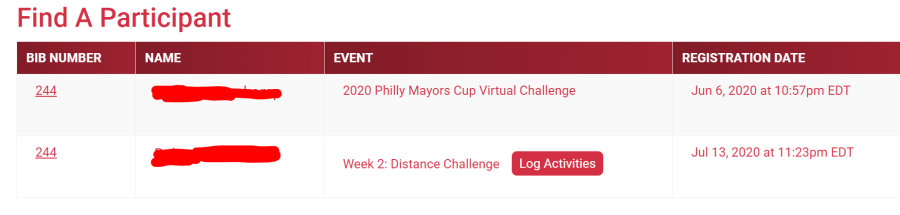
4. Enter the date of the activity and the distance in miles. If you have a fun note about the run, you can add a comment, but it isn't required. Hit Submit at the bottom.
You can also add your miles directly from a GPX file, but this does not give us access to the GPX file for any verification. It just fills in your date and distance automatically.
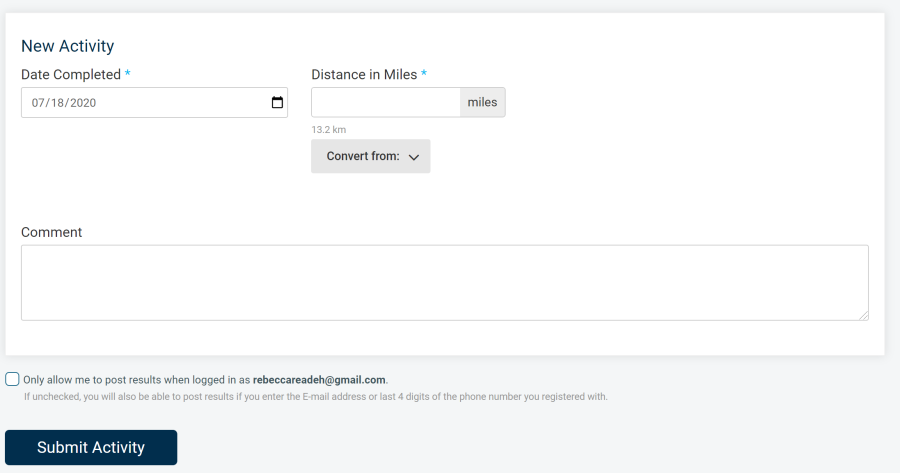
5. Your submitted! There is usually a lag of 2-4 minutes before your results will show up on the results page, so don't be too impatient.
6. Repeat with each run.
Checking Results
You can view results in three ways, none of which will tell you directly who is winning
- The main individual results, sorted by distance run, can be found on the Results menu item (or here).
- Your individual distance log, with every run submitted, can be found by clicking on your name from that Results menu item above.
- Club results by the most distance run overall can be found by clicking on the Team Results tab from the Results menu item above. Remember, these are total miles, and clubs have different numbers of registered runners, so this does not tell you who is winning.
Distance Challenge FAQ's
But I'm not great at running distance. Am I going to hurt my club?
Any miles are better for your club than no miles! The average is on total registered runners for the club, so anything you can do is better than doing nothing at all. And don't stress: this is the only week where distance counts, so you can shine on onther weeks.
If I go for a walk, does that count?
Maybe. The regular walking you do throughout the day does not count. But if you use a run/walk method or just walking for your intentional exercise, then yes, that counts. Use your common sense and integrity: if it counts for you, it counts for us.

