Email Donor/Fundraiser
RunSignup has customized emailing capabilities for you to market to, and communicate with, donors and fundraisers.
Email Marketing for Donations
Under the Email Marketing tab in your Race Dashboard, you can create emails to be sent to potential fundraisers or donors.
You can go to Email Marketing >> Manage Lists and create a new list of contacts.

When managing your lists of contacts you have the option to create a list of RunSignup contacts, upload a list of custom contacts, or access a list of existing contacts.

RunSignup Contacts
In the RunSignup Contacts tab, you have the option to email current registrants of your events, registrants of certain group/team types, or volunteers of different tasks. For the current registrants option, you can also filter by registrants who have not signed their waiver.
Upload Custom Contacts
In the Upload Custom Contacts tab, you can upload a CSV of contact information. This a great way to market your nonprofit event. Race directors can download participant information from previous run/walk/rides, including donation reports, and target these contacts to grow donations and fundraising.
The example below shows how to structure the contacts in Google Sheets and upload them to the RunSignup website.
Create the spreadsheet with headings.

Download it as a CSV.

Click "Choose File" in the Upload Custom Contacts section.

Select the file you would like to upload.

When you upload a CSV, an import mapping tool will prompt you to select which fields you would like to match when importing the contacts.

Click Add Contacts, double check that they have uploaded, and click Save & Continue.

Note: This can be done using any other spreadsheet platform.
Existing Custom Contacts
After selecting “Save & Continue,” these contacts will appear in your existing contacts. Here you can edit, delete or add more contacts to this list.

Note: If you exit this page and return to the Manage Lists tab, any existing contact lists will appear.

Send Emails
Once you have a list of contacts, you can go to Email Marketing >> Send Emails, and the existing contacts list will be an option under Select Email Recipients.

On this page, you can select these recipients and construct an email to encourage donations and fundraising as well as participation in the event itself. You can send the email right away, schedule it to be sent at a later date, save the email as a draft, and send a test email to your self to ensure it looks the way you want it to.

To customize the look of your email, go to Email Marketing >> Manage Email Templates. From here, you can choose to create a new email template or choose from existing email templates that you have created.
For more information on how to create and send these emails, check out our Send Emails Help Guide.
Fundraising Emails
In the Race Dashboard, you can send emails to your current donors and fundraisers by going to Fundraising >> Emails. From here you can create and manage lists in the same way as under the Email Marketing tab.
More importantly, you can create emails for current donors and fundraisers. Go to Fundraising >> Emails >> Send Emails. You can select Current Donors or Current Fundraisers under Select Email Recipients.
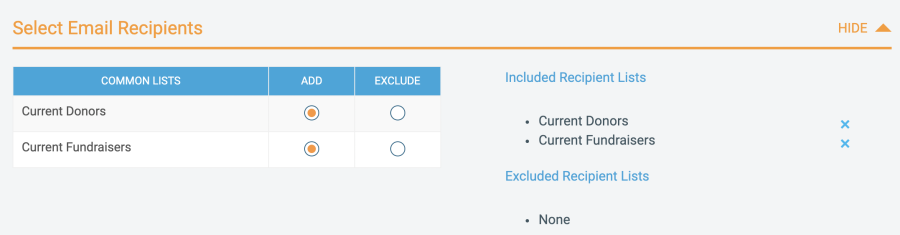
This page allows you to send or draft emails to these recipients in the same way as described above. We recommend including replacement tags to customize your emails, such as the donation amount or fundraiser link to share with family and friends.

You can also manage your email templates for these recipients by going to Fundraising >> New Email Template/Existing Email Templates/Fundraiser Email Templates.
For more information on donation and fundraising emails, see our Donation & Fundraising Email Capabilities Blog Post.

