Fundraiser Settings
Once enabled, the settings for individual fundraising will appear on the page.

General Settings
In the General Settings page, you can input a fundraising goal and message that will appear, by default, when your participants create a page. This page also allows you to set Fundraising Rules and Minimums.
Fundraising Rules
There are three checkboxes in the middle of the page that give race directors the options to choose which fundraiser rules they would like include.

Do NOT allow new fundraisers without a registration. - This setting does not allow non-registrants to become fundraisers for your organization. Only those who register for your run/walk/ride would be allowed to fundraise. This setting is not recommended, because it limits the organization from getting the most out of fundraising.
If a registrant selected an event that requires a fundraiser, hide the setup form and automatically create their individual fundraiser. - When this box is selected, registrants for an event that requires a fundraiser will not have to set up the fundraiser themselves. Instead, the step to create the fundraiser is taken out of the registration flow, and the fundraiser will be automatically created for them. You can then add the link to the fundraiser in their registration followup email.
Force fundraisers to select a charity. - When this box is checked, fundraisers must select one of the charity partners to directly raise money for.
Fundraising Minimums
At the bottom of the General Settings Page, you will see a table where you can require registrants of specific events to become a fundraiser, and agree to fundraise a minimum amount that you set.

When you require registrants to become a fundraiser, there will be a fundraiser step in the registration process with text that says “You must create a new fundraiser”. The registrant’s name will be automatically input as the Fundraiser Name, but the registrant may change that and add any other information they would like.
When fundraiser minimums are set, there will be a checkbox on the Fundraiser Page of registration that requires registrants to select “I agree to meet the Fundraiser Minimum”
Fundraising Minimum (Fee Not Waived) - When this option is implemented, the registrants will still pay the registration fee on top of raising this fundraiser minimum.
Fundraising Minimum (Fee Waived) - When this option is implemented, the registrants will not have to pay the registration fee. Instead, they will be responsible for raising the fundraiser minimum.
When you input a dollar amount into either of the fundraising minimum boxes, there will be an option to save credit card information. This allows you to charge the registrants whose fundraisers do not meet the minimum amount.

For more information on fundraiser minimums, check out this Fundraising Minimums Blog Post
Disable Individual Fundraising for These Events
The last section on General Settings Page gives you the option to choose which events you would not like to allow fundraising.
Note: You cannot select to disable fundraising for any of the events that you have required fundraising for above.
Fundraiser Rewards
Under the Fundraiser Rewards page in the Individual Fundraising settings, you can set thresholds for fundraisers to reach to motivate them to continue fundraising.
Fundraiser Milestones
You can create different milestones for fundraisers. If fundraisers meet the threshold for the milestone, they will receive a notification with custom milestone text telling them they have reached a particular milestone.

RunSignup also added a milestone badges option to this page. Race directors can input badges to replace the custom text when milestones are reached.
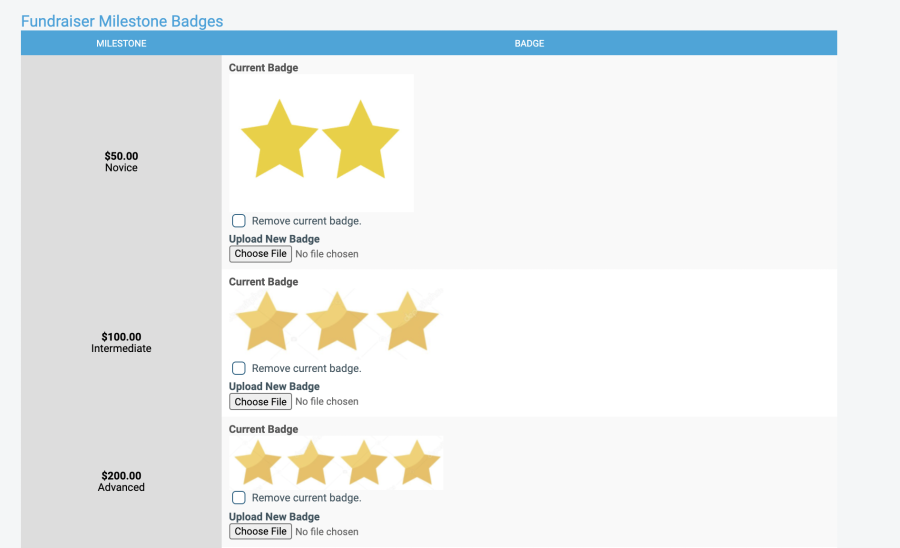
Fundraiser Refunds
At the bottom of the Fundraiser Rewards page, there is a Fundraiser Refunds section where you can enable refunds for a particular event when fundraisers for that event reach a certain fundraising threshold.

Select which events you would like to enable these refunds. First, input the amount you would like the fundraiser to reach. Then, input the amount that will be refunded to this registrant when that fundraising amount is reached. Lastly, the Ensure Registration Balance field is where you input the lowest amount you will allow the registration balance to get to.
Note: Most put $0 in this box so that fundraisers are able to get refunded for their entire registration price. However, these registrants will never be refunded more than they paid for their registration.
When fundraiser refunds are set up, registrants who become a fundraiser will be prompted with a checkbox to agree to the refund if they reach the threshold amount.
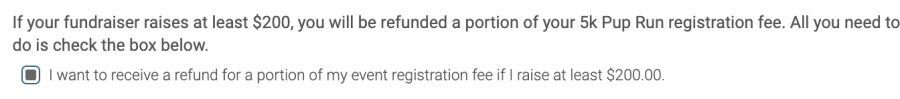
Advanced Settings
On the Advanced Settings page, race directors are able allow donation pledges. Donation pledges allow donors to commit to donating without having to pay the money upfront.
Note: This option is not recommended, because it makes the race director responsible for collecting the donations when they are due.
Lastly, fundraising can be disabled from this Advanced Settings page.
For additional information on the Individual Fundraising Settings, read through the Set Up Fundraising Help Guide
Learn about customizations and display settings on the Fundraiser Display Page.

