Your Donation Page
You can customize the page that appears when people click the donate button on your race website. Go to Donations >> Setup >> Donation Page Customizations.
You can customize the Donate button text and add a heading for the donation page. If you do not add a heading for the donation page, the name on the page will default to your run/walk/ride name.
Note: The description under the heading will be the text you put into the “Description/Additional Information” box in General Settings on the Donations >> Setup page.

The Donate button will appear on the homepage of your race website, and the donation page heading will appear on the page when your participants click the donate button.


When you add charity partners, these will display on the donation page as well.

Donors will be given the option to donate themselves, on behalf of someone else, or make the donation anonymously. When donating on behalf of another person, you can customize the wording to say a number of different things. If you display your donor list on your donation website, this wording will display on the list.

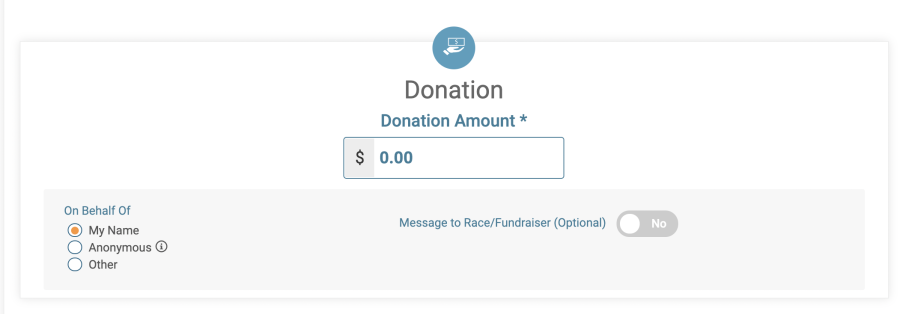

Check out the Donations and Fundraising Manual for more information.

